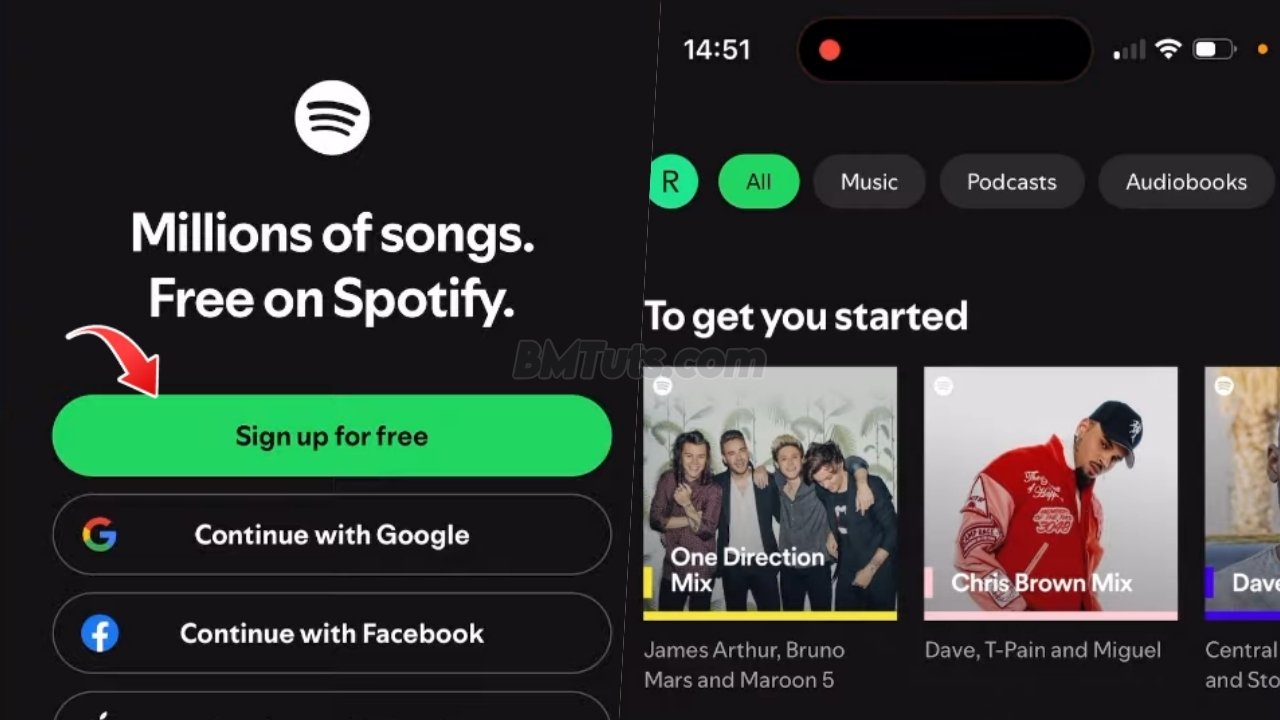How to Create a Spotify Account: Easy Step-by-Step Guide
Ready to dive into the world of music with Spotify? Whether you’re looking to discover new tunes, create playlists, or enjoy your favorite tracks, setting up a Spotify account is the first step. Follow this guide to create your Spotify account easily.
Step 1: Download Spotify or Visit the Website
- Start by downloading the Spotify app on your device. Alternatively, you can create an account directly on the Spotify website.
Step 2: Open the Spotify App
- Once the app is installed, open it. On the home screen, tap Sign Up for Free.
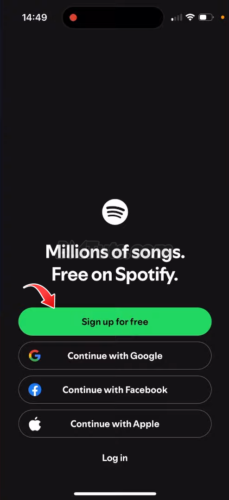
Step 3: Enter Your Email
- Type in your email address and tap Next.
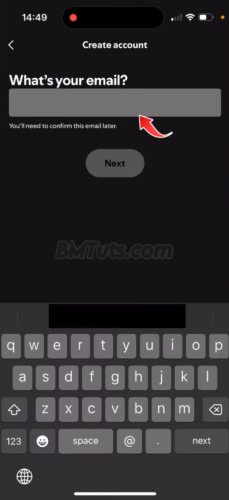
Step 4: Create a Password
- Choose a strong password for your account and tap Next.

Step 5: Provide Your Date of Birth
- Enter your date of birth and tap Next.

Step 6: Select Your Gender
- Choose your gender and tap Next.
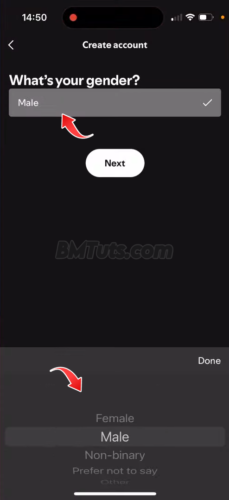
Step 7: Choose Your Name
- Enter your name, which will appear on your Spotify profile. Agree to Spotify’s Terms of Use and Privacy Policy.
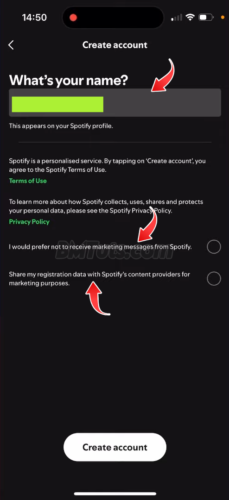
Step 8: Customize Your Profile
- You’ll have the option to select three artists you like and choose your preferred podcasts. If you prefer, you can skip this step by selecting Not Now.

Step 9: Explore the App
- Once your account is created, you’ll be able to explore Spotify. At the bottom of the screen, you’ll find options like Home, Search, and Your Library. You can also consider upgrading to Spotify Premium for additional features.
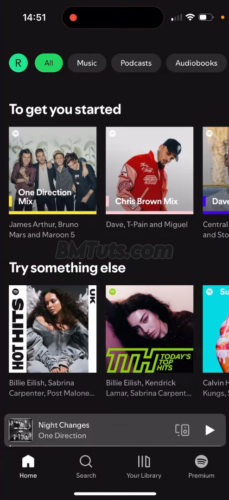
Tips and Tricks
- Explore Playlists: Spotify offers a variety of playlists tailored to different moods and genres.
- Create Your Own Playlists: Customize your listening experience by creating your own playlists with your favorite tracks.
- Discover New Music: Use the Search feature to find new music and artists based on your interests.
Troubleshooting
- Account Issues: If you encounter issues creating your account, ensure your email and password meet Spotify’s requirements.
- Login Problems: If you have trouble logging in, check your internet connection and try resetting your password if necessary.
You’ve successfully created your Spotify account and are ready to enjoy endless music. Whether you’re exploring new genres, creating playlists, or upgrading to Premium, Spotify offers a wealth of features to enhance your music experience. If you found this guide helpful, please like and subscribe for more tutorials and tips!