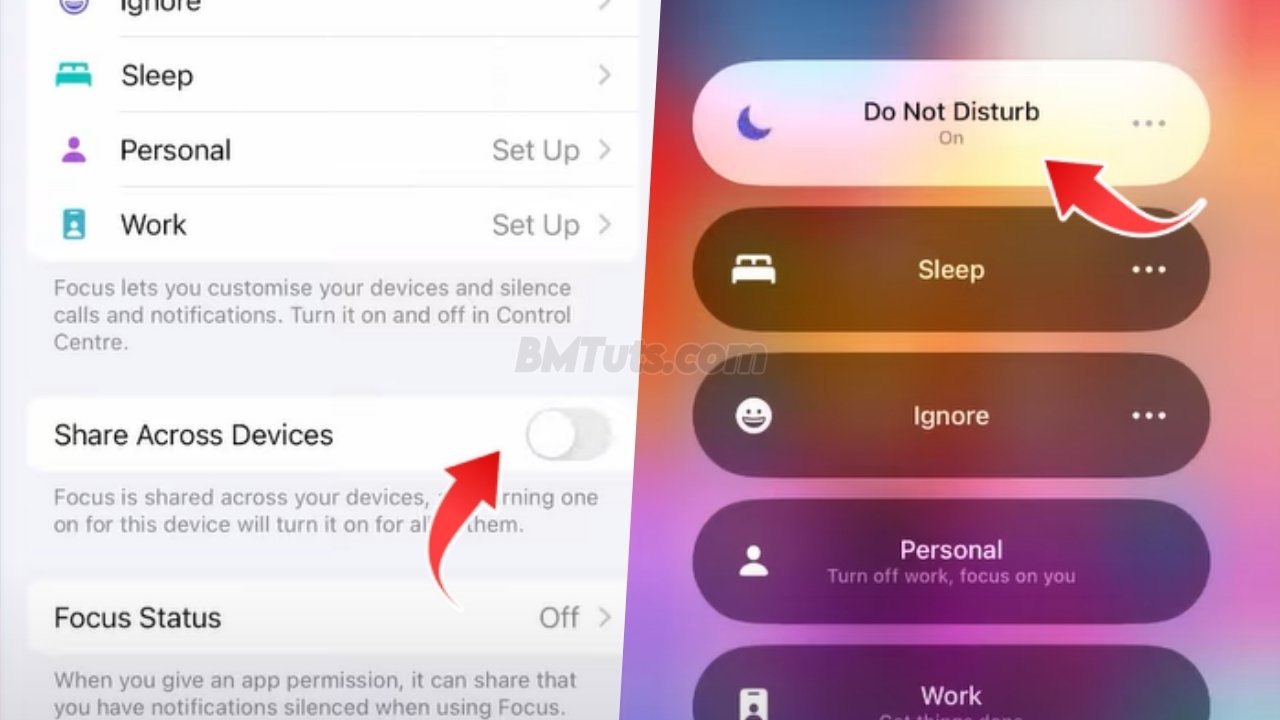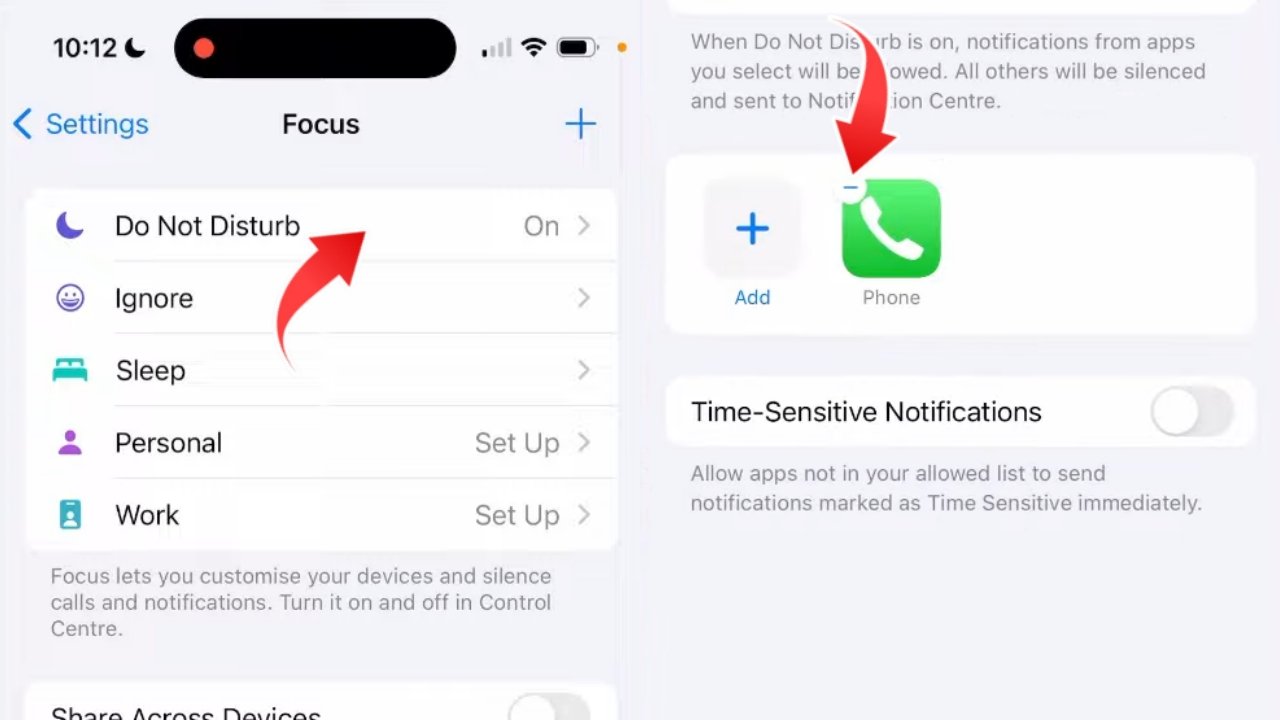How to Stop Do Not Disturb Syncing Across Your Apple Devices
Are you frustrated by the Do Not Disturb feature syncing across all your Apple devices? This can be annoying when you want to have Do Not Disturb enabled on one device, like your iPhone, while keeping it off on another, such as your work phone. Fortunately, there’s a simple way to manage this setting individually for each device. In this guide, we’ll show you how to stop Do Not Disturb from syncing across your Apple devices.
Step 1: Open Settings
- Start by opening the Settings app on your Apple device.
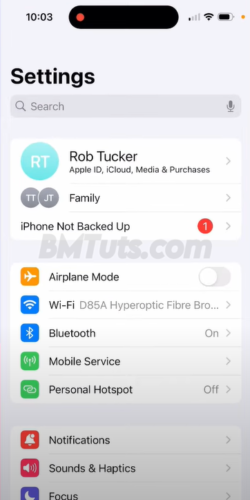
Step 2: Access Focus Settings
- Scroll down and tap on Focus. This will take you to the settings where you can manage Do Not Disturb and other Focus modes.
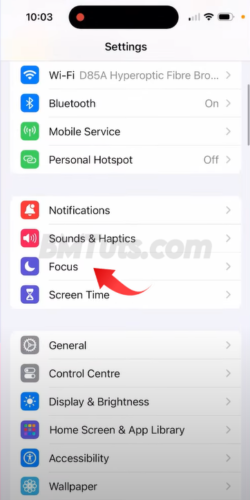
Step 3: Disable Share Across Devices
- In the Focus menu, scroll down and find the option labeled Share Across Devices. This setting is responsible for syncing your Focus modes across all your Apple devices. Toggle the switch to turn this option off.

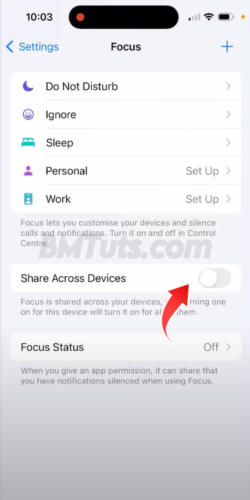
Step 4: Customize Do Not Disturb
- Now that Share Across Devices is turned off, you can activate Do Not Disturb on your device without affecting your other Apple devices. Simply go back to the Focus menu and enable Do Not Disturb on this device as needed.
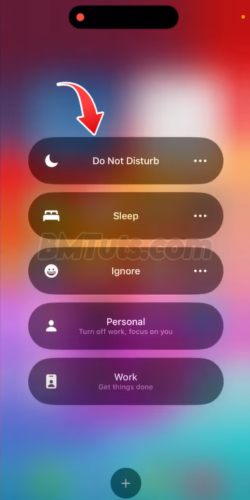

Tips and Tricks
- Manage Other Focus Modes: If you use different Focus modes (like Sleep or Work), you can also customize these settings individually by turning off Share Across Devices.
- Check Sync Status: Ensure that the setting has been properly applied by verifying the status on other devices.
Troubleshooting
- Setting Not Applying: If the change doesn’t seem to apply, make sure that your devices are connected to the internet and try restarting them.
You’ve successfully learned how to prevent the Do Not Disturb feature from syncing across your Apple devices. This adjustment allows you to manage your notifications more effectively and maintain focus when needed.